
Soul网关学习Resilience4j插件原理解析
2021/3/22大约 6 分钟Soul
目标
- 什么是 Resilience4J
- soul 的 Resilience4j 体验
- 限流
- 熔断
- Resilience4J 插件源码解读
什么是 Resilience4j
Resilience4J 是 Spring Cloud Gateway 推荐的容错方案,它是一个轻量级的容错库
借鉴了 Hystrix 而设计,并且采用 JDK8 这个函数式编程,即 lambda 表达式
相比之下, Netflix Hystrix 对 Archaius 具有编译依赖性,Resilience4j 你无需引用全部依赖,可以根据自己需要的功能引用相关的模块即可 Hystrix 不更新了,Spring 提供 Netflix Hystrix 的替换方案,即 Resilence4J
Resilience4J 提供了一系列增强微服务的可用性功能:
- 断路器 CircuitBreaker
- 限流 RateLimiter
- 基于信号量的隔离
- 缓存
- 限时 Timelimiter
- 请求重启 Retry
官方提供的依赖包
<dependency>
<groupId>io.github.resilience4j</groupId>
<artifactId>resilience4j-circuitbreaker</artifactId>
<version>${resilience.version}</version>
</dependency>soul 的 Resilience4j 体验
首先在 soul-admin 控制台插件管理开启 Resilience4j
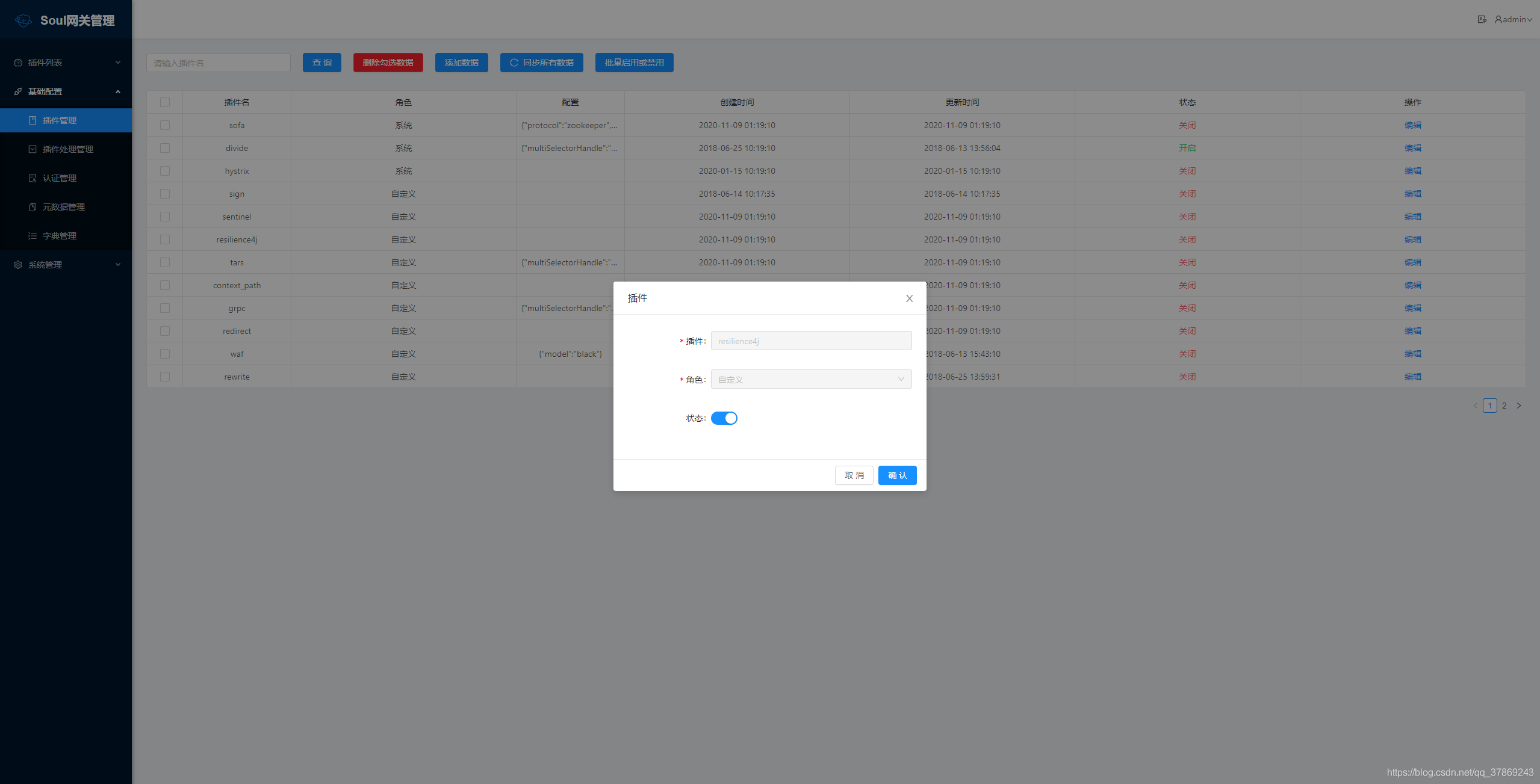
在 soul 网关添加依赖
<dependency>
<groupId>org.dromara</groupId>
<artifactId>soul-spring-boot-starter-plugin-ratelimiter</artifactId>
<version>${project.version}</version>
</dependency>启动三个服务,分别是一个 soul-admin,一个 soul-bootstrap,一个 soul-examples-http
在 soul-admin 控制台找到插件列表的 Resilience4j,自定义配置,如下图,
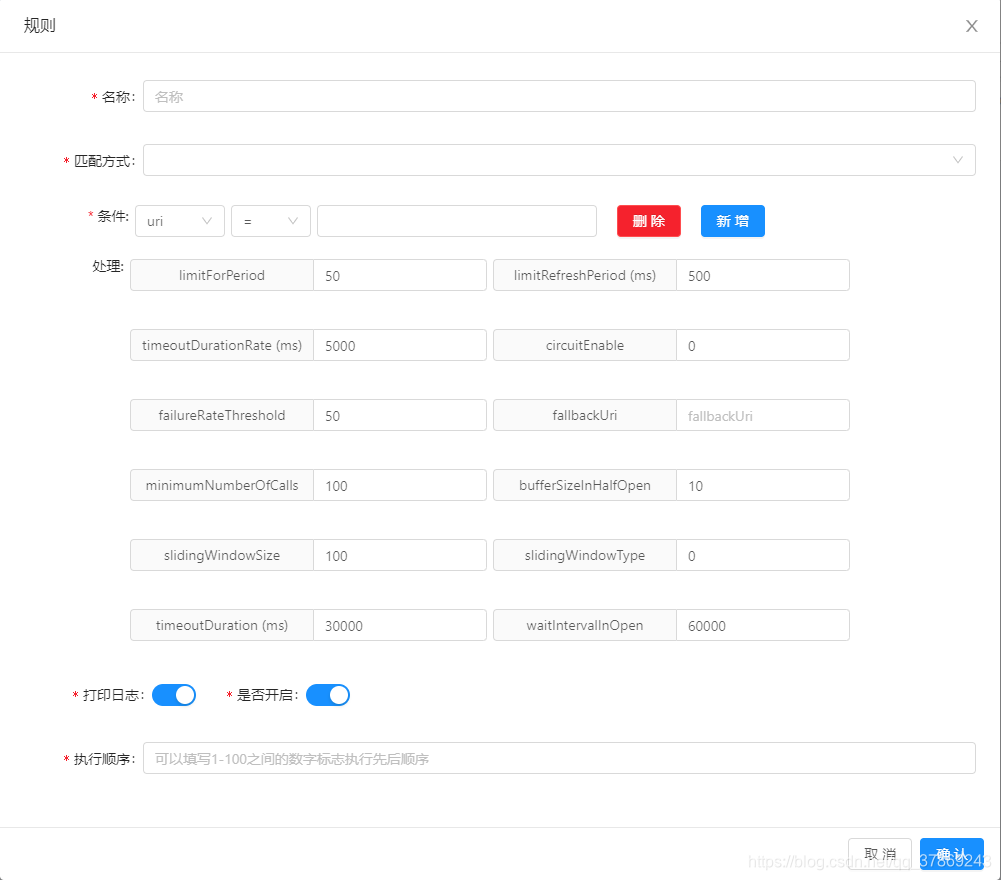
* Resilience4j处理详解:
* timeoutDurationRate:等待获取令牌的超时时间,单位ms,默认值:5000。
* limitRefreshPeriod:刷新令牌的时间间隔,单位ms,默认值:500。
* limitForPeriod:每次刷新令牌的数量,默认值:50。
* circuitEnable:是否开启熔断,0:关闭,1:开启,默认值:0。
* timeoutDuration:熔断超时时间,单位ms,默认值:30000。
* fallbackUri:降级处理的uri。
* slidingWindowSize:滑动窗口大小,默认值:100。
* slidingWindowType:滑动窗口类型,0:基于计数,1:基于时间,默认值:0。
* minimumNumberOfCalls:开启熔断的最小请求数,超过这个请求数才开启熔断统计,默认值:100。
* waitIntervalFunctionInOpenState:熔断器开启持续时间,单位ms,默认值:10。
* permittedNumberOfCallsInHalfOpenState:半开状态下的环形缓冲区大小,必须达到此数量才会计算失败率,默认值:10。
* failureRateThreshold:错误率百分比,达到这个阈值,熔断器才会开启,默认值50。
* automaticTransitionFromOpenToHalfOpenEnabled:是否自动从open状态转换为half-open状态,,true:是,false:否,默认值:false。限流
- 参数配置 如下是参数配置校验,参数值小于默认值,会直接赋值默认值,因此方便测试效果直接修改源码的配置 : 每次刷新令牌的数量为 2 ,刷新令牌的时间间隔为 1s,超时时间为 1s
/**
* check filed default value.
*
* @param resilience4JHandle {@linkplain Resilience4JHandle}
* @return {@linkplain Resilience4JHandle}
*/
public Resilience4JHandle checkData(final Resilience4JHandle resilience4JHandle) {
resilience4JHandle.setTimeoutDurationRate(Math.max(resilience4JHandle.getTimeoutDurationRate(), Constants.TIMEOUT_DURATION_RATE));
//resilience4JHandle.setLimitRefreshPeriod(Math.max(resilience4JHandle.getLimitRefreshPeriod(), Constants.LIMIT_REFRESH_PERIOD));
//resilience4JHandle.setLimitForPeriod(Math.max(resilience4JHandle.getLimitForPeriod(), Constants.LIMIT_FOR_PERIOD));
//每次刷新令牌的数量为2 ,刷新令牌的时间间隔为1s
resilience4JHandle.setLimitRefreshPeriod(1000);
resilience4JHandle.setLimitForPeriod(2);
resilience4JHandle.setTimeoutDuration(1000);
resilience4JHandle.setCircuitEnable(Math.max(resilience4JHandle.getCircuitEnable(), Constants.CIRCUIT_ENABLE));
//resilience4JHandle.setTimeoutDuration(Math.max(resilience4JHandle.getTimeoutDuration(), Constants.TIMEOUT_DURATION));
resilience4JHandle.setFallbackUri(!"0".equals(resilience4JHandle.getFallbackUri()) ? resilience4JHandle.getFallbackUri() : "");
resilience4JHandle.setSlidingWindowSize(Math.max(resilience4JHandle.getSlidingWindowSize(), Constants.SLIDING_WINDOW_SIZE));
resilience4JHandle.setSlidingWindowType(Math.max(resilience4JHandle.getSlidingWindowType(), Constants.SLIDING_WINDOW_TYPE));
resilience4JHandle.setMinimumNumberOfCalls(Math.max(resilience4JHandle.getMinimumNumberOfCalls(), Constants.MINIMUM_NUMBER_OF_CALLS));
resilience4JHandle.setWaitIntervalFunctionInOpenState(Math.max(resilience4JHandle.getWaitIntervalFunctionInOpenState(), Constants.WAIT_INTERVAL_FUNCTION_IN_OPEN_STATE));
resilience4JHandle.setPermittedNumberOfCallsInHalfOpenState(Math.max(resilience4JHandle.getPermittedNumberOfCallsInHalfOpenState(), Constants.PERMITTED_NUMBER_OF_CALLS_IN_HALF_OPEN_STATE));
resilience4JHandle.setFailureRateThreshold(Math.max(resilience4JHandle.getFailureRateThreshold(), Constants.FAILURE_RATE_THRESHOLD));
return resilience4JHandle;
}- 使用 SuperBenchmarker 工具,4 个线程,执行 10s
C:\Users\v-yanb07>sb -u http://localhost:9195/http/test/findByUserId?userId=1 -c 4 -N 10
Starting at 2021-03-14 15:46:28
[Press C to stop the test]
23 (RPS: 1)
---------------Finished!----------------
Finished at 2021-03-14 15:46:51 (took 00:00:23.0477097)
24 (RPS: 1) Status 200: 25
RPS: 2.2 (requests/second)
Max: 2020ms
Min: 472ms
Avg: 1677ms
50% below 1994ms
60% below 1997ms
70% below 1999ms
80% below 1999ms
90% below 2001ms
95% below 2019ms
98% below 2020ms
99% below 2020ms
99.9% below 2020ms- 输出日志
2021-03-14 12:16:35.252 INFO 379336 --- [ctor-http-nio-7] o.d.s.e.h.controller.HttpTestController : 限流测试
2021-03-14 12:16:36.249 INFO 379336 --- [ctor-http-nio-4] o.d.s.e.h.controller.HttpTestController : 限流测试
2021-03-14 12:16:36.250 INFO 379336 --- [ctor-http-nio-7] o.d.s.e.h.controller.HttpTestController : 限流测试
2021-03-14 12:16:37.250 INFO 379336 --- [ctor-http-nio-7] o.d.s.e.h.controller.HttpTestController : 限流测试
2021-03-14 12:16:37.250 INFO 379336 --- [ctor-http-nio-4] o.d.s.e.h.controller.HttpTestController : 限流测试
2021-03-14 12:16:38.250 INFO 379336 --- [ctor-http-nio-7] o.d.s.e.h.controller.HttpTestController : 限流测试
2021-03-14 12:16:38.250 INFO 379336 --- [ctor-http-nio-4] o.d.s.e.h.controller.HttpTestController : 限流测试
2021-03-14 12:16:39.252 INFO 379336 --- [ctor-http-nio-7] o.d.s.e.h.controller.HttpTestController : 限流测试
2021-03-14 12:16:39.252 INFO 379336 --- [ctor-http-nio-4] o.d.s.e.h.controller.HttpTestController : 限流测试控制台日志每秒输出两条,由此验证限流生效
熔断
- 从配置信息我们知道熔断器默认是关闭,我们需要开打
- soul-examples-http 调用接口处添加休眠时间
@GetMapping("/findByUserId")
public UserDTO findByUserId(@RequestParam("userId") final String userId) throws Exception{
UserDTO userDTO = new UserDTO();
userDTO.setUserId(userId);
userDTO.setUserName("hello world");
log.info("限流测试");
int i = RandomUtils.nextInt(1,3);
if(i %2==0){
//throw new Exception("异常抛出");
Thread.currentThread().sleep(2000);
}
return userDTO;
}- Resilience4JHandle#checkData 手动设置超时时间为 1s
resilience4JHandle.setTimeoutDuration(1000);- pos 接口调用
http://localhost:9195/http/test/findByUserId?userId=1
多次请求时,有的请求返回正常数据,有的请求返回如下数据,表示超时熔断生效
{
"code": 500,
"message": "Internal Server Error",
"data": "404 NOT_FOUND"
}Resilience4J 插件源码解读
soul 网关 Resilience4j 插件源码大量使用了响应式编程方式,首先需要对响应式编程了解
- Resilience4J 插件目录结构
└─resilience4j
│ Resilience4JPlugin.java //插件处理,核心类
│
├─build
│ Resilience4JBuilder.java //构建Resilience4JConf对象
│
├─conf
│ Resilience4JConf.java
│
├─executor
│ CombinedExecutor.java //限流和熔断执行器
│ Executor.java
│ RateLimiterExecutor.java //限流执行器
│
├─factory
│ Resilience4JRegistryFactory.java //限流和熔断对象构建
│
└─handler
Resilience4JHandler.java- Resilience4JPlugn#doExecute Resilience4JPlugn 其他 soul 中插件一样继承 AbstractSoulPlugin,只要开启了,通过链式机制执行,都会走到核心方法 doExecute
@Override
protected Mono<Void> doExecute(final ServerWebExchange exchange, final SoulPluginChain chain, final SelectorData selector, final RuleData rule) {
final SoulContext soulContext = exchange.getAttribute(Constants.CONTEXT);
assert soulContext != null;
//获取配置信息对象
Resilience4JHandle resilience4JHandle = GsonUtils.getGson().fromJson(rule.getHandle(), Resilience4JHandle.class);
//校验配置信息,如果小于默认值,则赋值默认值
resilience4JHandle = resilience4JHandle.checkData(resilience4JHandle);
//circuitEnable配置:1 开启熔断组件 ,否则走限流组件
if (resilience4JHandle.getCircuitEnable() == 1) {
return combined(exchange, chain, rule);
}
return rateLimiter(exchange, chain, rule);
}- 限流 Resilience4JPlugin#rateLimiter
private Mono<Void> rateLimiter(final ServerWebExchange exchange, final SoulPluginChain chain, final RuleData rule) {
return ratelimiterExecutor.run(
// chain.execute(exchange) 后续插件执行
chain.execute(exchange), fallback(ratelimiterExecutor, exchange, null), Resilience4JBuilder.build(rule))
.onErrorResume(throwable -> ratelimiterExecutor.withoutFallback(exchange, throwable))
//ratelimiterExecutor.run调用
@Override
public <T> Mono<T> run(final Mono<T> toRun, final Function<Throwable, Mono<T>> fallback, final Resilience4JConf conf) {
//限流器组件
RateLimiter rateLimiter = Resilience4JRegistryFactory.rateLimiter(conf.getId(), conf.getRateLimiterConfig());
//限流执行
Mono<T> to = toRun.transformDeferred(RateLimiterOperator.of(rateLimiter));
if (fallback != null) {
//回调的执行
return to.onErrorResume(fallback);
}
return to;
}
// to.onErrorResume(fallback);
default Mono<Void> fallback(ServerWebExchange exchange, String uri, Throwable t) {
if (StringUtils.isBlank(uri)) {
return withoutFallback(exchange, t);
}
DispatcherHandler dispatcherHandler = SpringBeanUtils.getInstance().getBean(DispatcherHandler.class);
ServerHttpRequest request = exchange.getRequest().mutate().uri(Objects.requireNonNull(UriUtils.createUri(uri))).build();
ServerWebExchange mutated = exchange.mutate().request(request).build();
//回调的执行地方
return dispatcherHandler.handle(mutated);
}- 熔断 Resilience4JPlugin#combined
private Mono<Void> combined(final ServerWebExchange exchange, final SoulPluginChain chain, final RuleData rule) {
Resilience4JConf conf = Resilience4JBuilder.build(rule);
return combinedExecutor.run(
chain.execute(exchange).doOnSuccess(v -> {
HttpStatus status = exchange.getResponse().getStatusCode();
if (status == null || !status.is2xxSuccessful()) {
exchange.getResponse().setStatusCode(null);
throw new CircuitBreakerStatusCodeException(status == null ? HttpStatus.INTERNAL_SERVER_ERROR : status);
}
}), fallback(combinedExecutor, exchange, conf.getFallBackUri()), conf);
}
//combinedExecutor#run执行的内容
public <T> Mono<T> run(final Mono<T> run, final Function<Throwable, Mono<T>> fallback, final Resilience4JConf resilience4JConf) {
RateLimiter rateLimiter = Resilience4JRegistryFactory.rateLimiter(resilience4JConf.getId(), resilience4JConf.getRateLimiterConfig());
CircuitBreaker circuitBreaker = Resilience4JRegistryFactory.circuitBreaker(resilience4JConf.getId(), resilience4JConf.getCircuitBreakerConfig());
//断路器的操作
Mono<T> to = run.transformDeferred(CircuitBreakerOperator.of(circuitBreaker))
//限流操作
.transformDeferred(RateLimiterOperator.of(rateLimiter))
//设置超时时间
.timeout(resilience4JConf.getTimeLimiterConfig().getTimeoutDuration())
//如果超时了抛出超时异常
.doOnError(TimeoutException.class, t -> circuitBreaker.onError(
resilience4JConf.getTimeLimiterConfig().getTimeoutDuration().toMillis(),
TimeUnit.MILLISECONDS,
t));
if (fallback != null) {
to = to.onErrorResume(fallback);
}
return to;
}总结
- soul 网关提供限流和熔断,熔断默认是关闭的
- 参数值小于默认值,会直接使用默认值